- 31 Jul 2024
- 1 Minute to read
Scenarios
- Updated on 31 Jul 2024
- 1 Minute to read
In RISKCURVES, a scenario allows for a comprehensive assessment of risk by considering both the severity of consequences and the likelihood of occurrence. A scenario consists of two primary nodes:
Failure frequencies and associated probabilities: These represent the likelihood of different types of failures occurring.
Consequence effects: These represent the potential damage or hazards resulting from the failures.
Steps to add scenarios
After defining stationary equipment locations or transport equipment routes, typical Loss Of Containment scenarios can be added for each relevant equipment:
Select the equipment: Choose the specific equipment node where you want to add a scenario.
Add a scenario: Right-click on the selected equipment node, and choose <Add scenario> from the context menu.
Choose scenario type: Select the type of scenario from the model branch that is appropiate from the equipment and situation you are analysing.
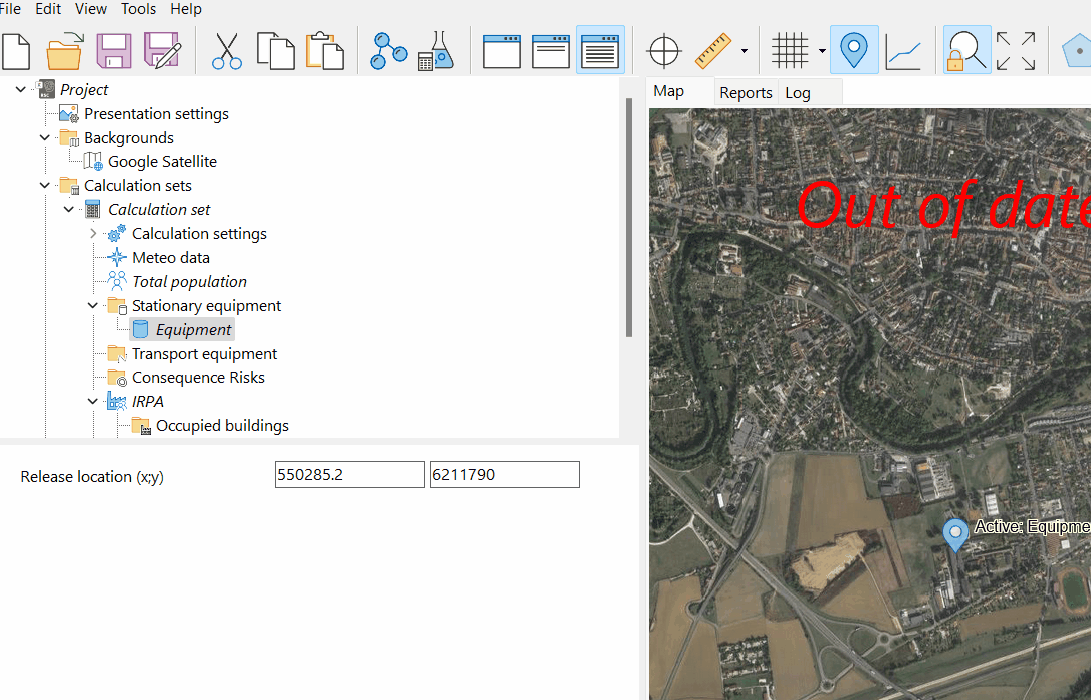
By following these steps, you can efficiently add and manage scenarios in RISKCURVES, enabling a thorough and detailed risk assessment for your industrial processes. This structured approach helps in identifying and mitigating potential hazards effectively.

