- 30 May 2024
- 1 Minute to read
Mass and Volume Calculator
- Updated on 30 May 2024
- 1 Minute to read
The mass and volume calculator in EFFECTS is a useful tool for converting between mass and volume for chemicals in different physical states (i.e., liquid, gas, pressurised liquefied gas, etc). It also supports unit conversions, making it a versatile utility for various scenarios.
This can support modelling initiatives, such as an EFFECTS model asking for a volume while you only have a mass available and the other way around.
Accessing the calculator
The mass and volume calculator can be accessed in two ways:
Go to the Menu bar at the top of the EFFECTS window, and select “Tools” → “Mass and volume calculator”
.png)
Directly from the toolbar as shown in the example below.
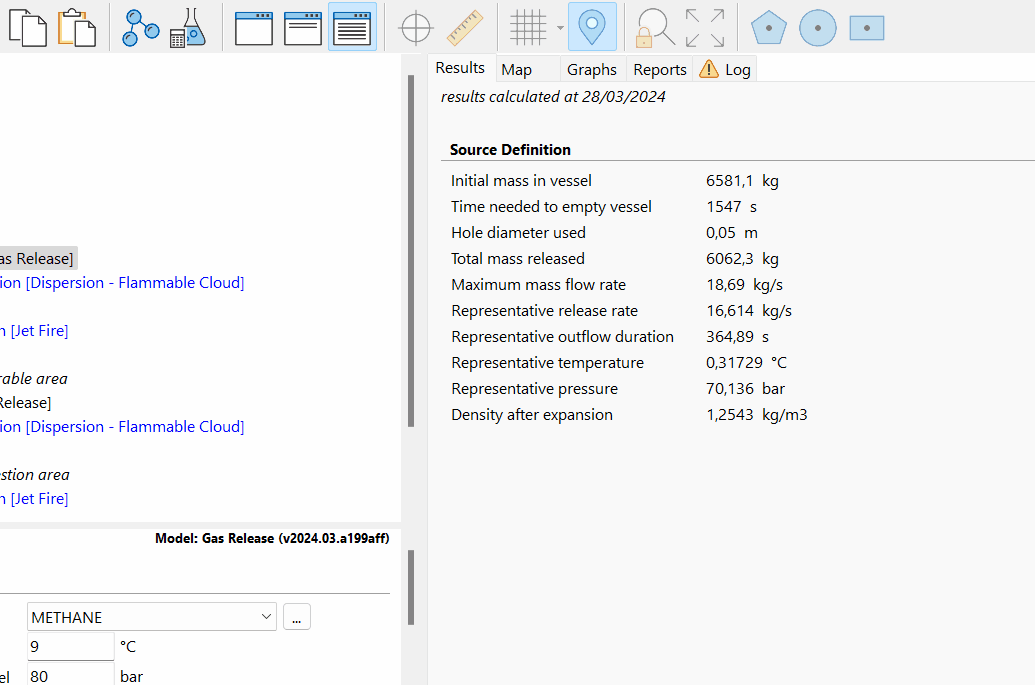
Disabled fields - phase dependent
Depending on where chosen pressure and temperature fall within physical limits, some fields might be disabled. For example:
Temperature above the critical temperature → no answer for a liquid mass/volume conversion.
No gas phase present → field for gas is disabled.
Using the calculator
If the mass and volume calculator is opened while a specific model is selected, it will automatically fill in the chemical and operating conditions of that model. Do you need to test different conditions or chemicals? Once the calculator is open, follow these steps to perform conversions:
Input conditions: Specify the chemical or mixture, filling degree, operating temperature and pressure to know the physical state of the chemical or mixture.
Input mass or volume: Enter the known value of mass or volume into the corresponding field. Note that the mass of liquid and/or gas can be introduced depending on the physical state of the chemical/mixture of analysis.
Convert units (if necessary): Use the unit conversion options to ensure the values are in the desired units.
View the result: The calculator will display the converted value in the appropriate field.
Conclusion
The Mass and Volume Calculator is an essential tool for converting between mass and volume, particularly when only one of these values is available. By ensuring that pressure and temperature values are within the physical limits, accurate conversions can be obtained for both gases and liquids. This functionality enhances the usability of EFFECTS, making it easier to input the necessary data for various models.

