- 30 Jul 2024
- 1 Minute to read
Equipment
- Updated on 30 Jul 2024
- 1 Minute to read
In EFFECTS, equipment refers to the organisation of effect models within a location, typically associated with specific types of equipment like storage vessels or pipelines. Defining equipment helps in structuring and managing models effectively. Here is how to add and manage equipment in EFFECTS:
Add equipment
Right-click on the ‘‘Stationary equipment’’ node in the project tree.
Select ‘‘Add equipment’’ from the context menu.
Set location
An equipment item has one essential input property: its location or coordinate.
You can set this coordinate by selecting it from a background map using the right mouse button or by entering coordinates manually in the active projection system.
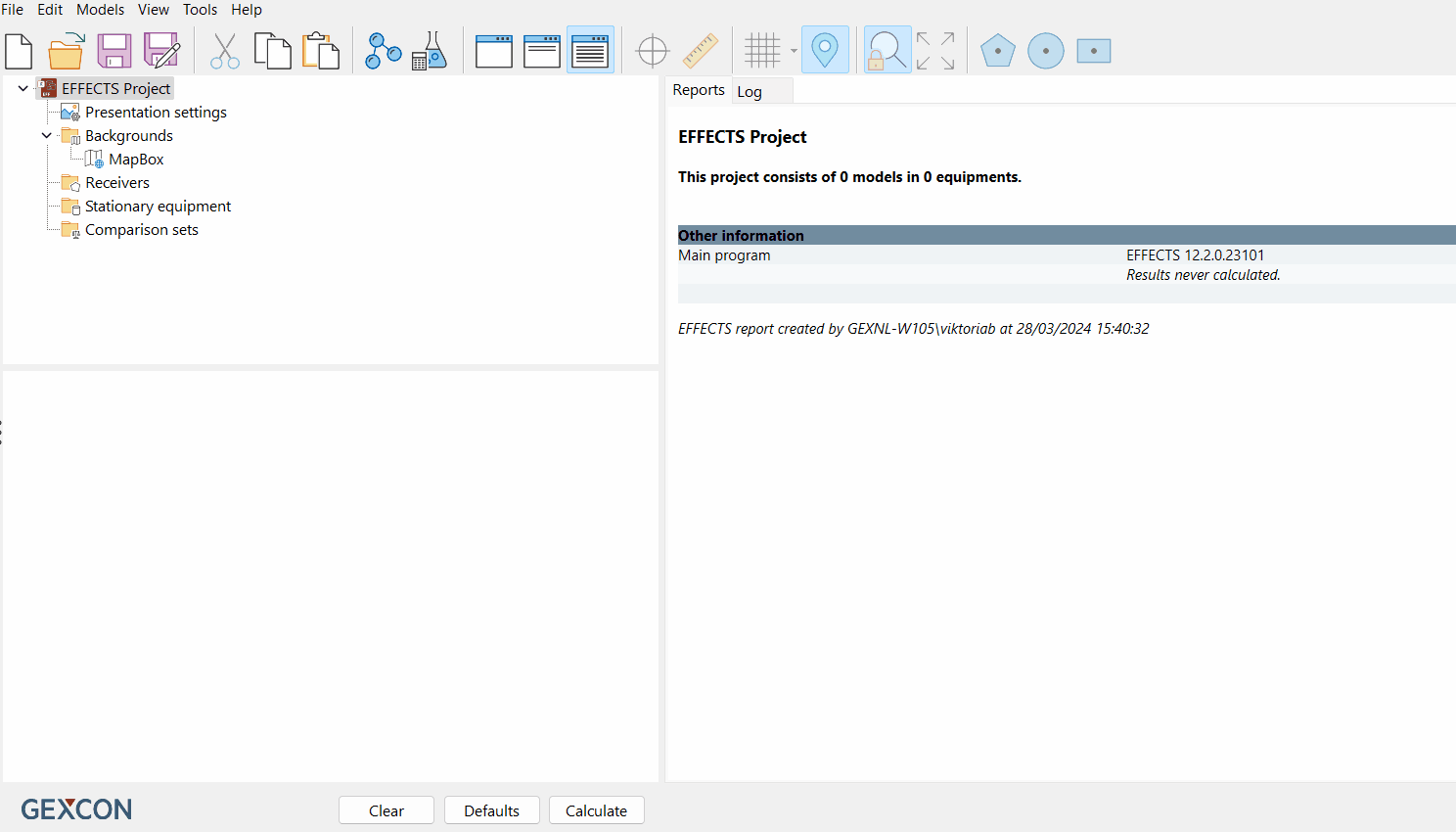
Tips
Rename the equipment by pressing <F2> with the equipment selected, or clicking on the node twice.
Copy and paste: Select the equipment node and use Edit > Copy (or <Ctrl>-C) and Edit > Paste (or <Ctrl>-V) to duplicate the equipment.
Delete by selecting the equipment node and pressing the <Del> button to delete the selected equipment.
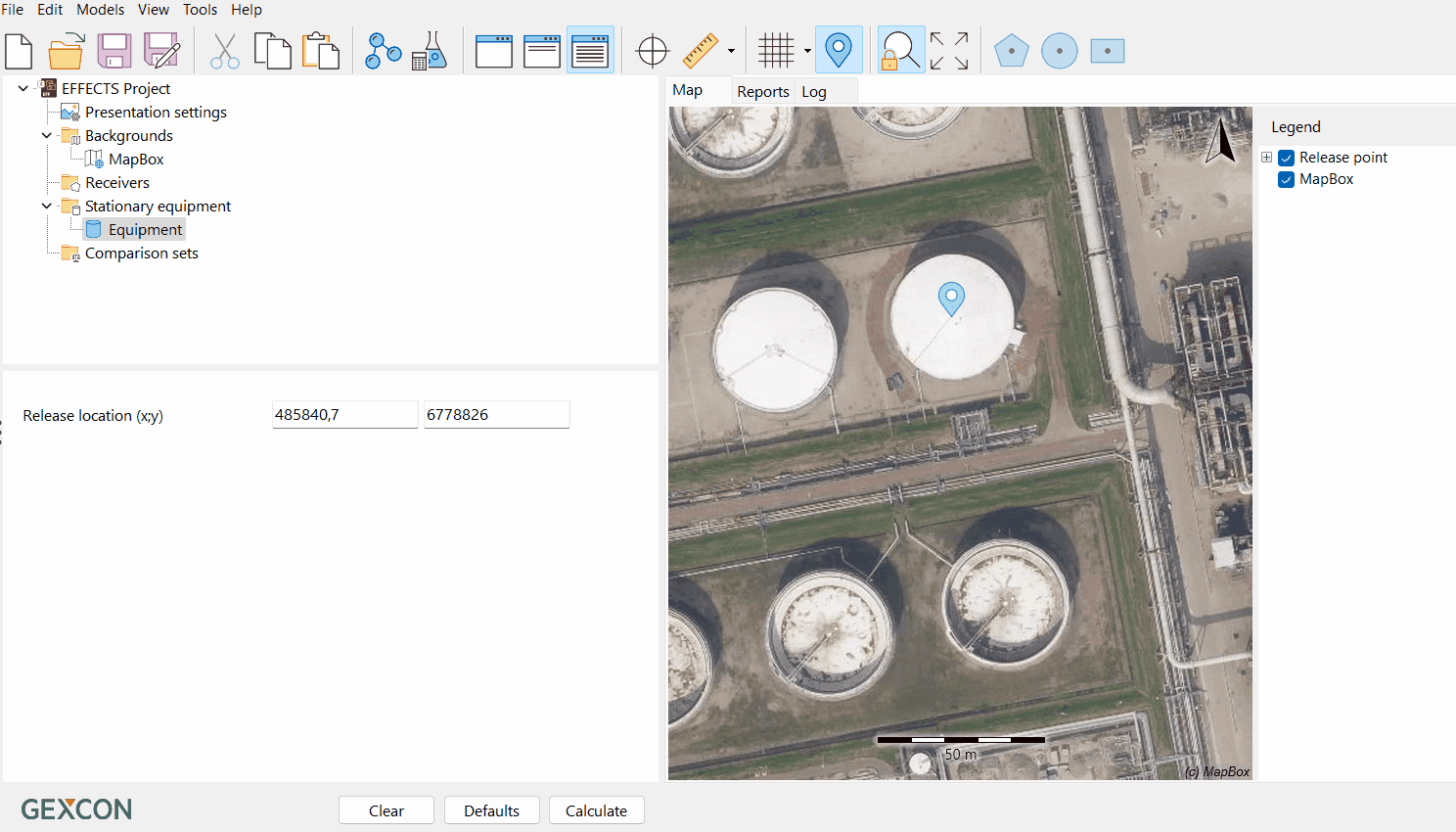
By following these steps, you can efficiently add, rename, duplicate, and delete equipment in EFFECTS, ensuring that your models are well-organised and easily manageable.

