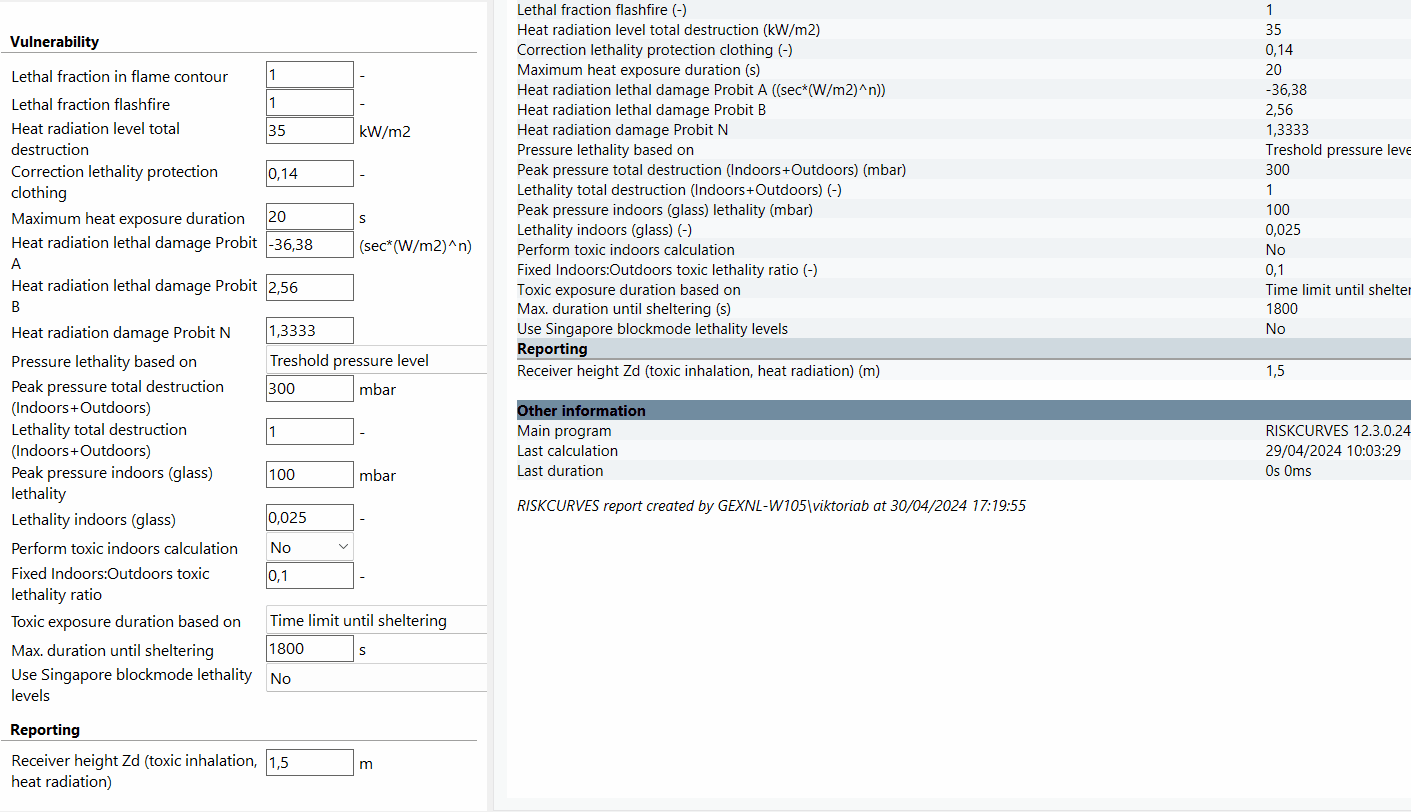- 30 Jul 2024
- 2 Minutes to read
Calculation settings
- Updated on 30 Jul 2024
- 2 Minutes to read
The “calculation settings” node in RISKCURVES is essential for defining the default settings for the entire calculation set. These settings are specific to each calculation set, unlike default display units, presentation settings, or expert parameters.
Calculation settings include the definition of:
Accuracy
Vulnerability
Environment
Accuracy
The "Accuracy" node groups parameters that influence the accuracy of the calculation. It is important to understand that there might be a trade-off between accuracy and calculation speed. Users can adjust these parameters to balance the level of detail required with the computational resources available.

Note
The default accuracy settings used in a new project can be accessed from the Edit-Options menu.
Environment
The "Environment" node is used to define standard values for model definitions. RISKCURVES distinguishes between day and night calculations, and thus, environment parameters are also differentiated for day or night conditions.
One of the input parameters available in Environment settings is the “Meteorological daytime fraction”.
This parameter specifies the number of hours within a 24-hour period considered as daytime. This fraction varies based on factors such as seasonal changes and geographical location. For example, a location may have different daytime hours in summer compared to winter.
When a new scenario is created, RISKCURVES automatically applies the appropriate day or night conditions to the models based on the meteorological daytime fraction. For example, if the daytime fraction is set to 44%, the models will use daytime conditions (e.g., D5 Day) for 44% of the time in a 24-hour period.

Note
The default environment settings for new projects can be accessed and modified from the Edit-Options menu.
Vulnerability
The "Vulnerability" node consolidates parameters that define the translation of physical effects to damage. These parameters can be customised for various damage types including flame contact, heat radiation and overpressure.

Note
The defaults to be used in a new project can be accessed from the Edit-Options menu.
For toxic materials, the damage translations cannot be altered in the “Vulnerability” node as these are derived from their toxic Probits stored in the chemical database.
Tip
Not sure what the parameter means or what value to use? We have got you covered. Each parameter's definition can be accessed by right-clicking on that parameter and selecting <Help>.
Summary
By configuring the "Calculation Settings" node, users can ensure that each calculation set in RISKCURVES is tailored to meet the specific needs of their analysis. These settings provide the flexibility to adjust accuracy, environmental conditions, and vulnerability parameters, enhancing the precision and relevance of risk assessments.
This customisation capability is crucial for creating accurate and comprehensive QRA analyses, helping safety professionals effectively evaluate and manage risks associated with hazardous substances in industrial settings.