- 15 Oct 2024
- 6 Minutes to read
Simulating a tank top fire
- Updated on 15 Oct 2024
- 6 Minutes to read
Tank top fire
A tank top fire occurs when the flammable liquid on the surface or roof of a storage tank ignites. This type of pool fire typically results from external factors such as lightning strikes, sparks from nearby operations, or other ignition sources. Tank top fires pose significant hazards in industrial settings where large quantities of flammable substances are stored. Proper safety measures, regular maintenance, effective firefighting strategies, and advanced simulation tools are essential in managing and mitigating the risks associated with these fires.
Understanding the dynamics of tank top fires and preparing for such events can significantly enhance safety and reduce potential damage to facilities and the environment. Here is a detailed explanation of the elements and dynamics involved in a tank top fire:
Key characteristics
The key characteristics of a tank top fire are as follows:
Ignition sources
External factors: Lightning strikes, static electricity, mechanical sparks, or nearby operational activities can ignite flammable vapours or liquids on the tank top.
Internal factors: Vapour build-up within the tank that escapes and ignites upon contact with an ignition source.
Fire dynamics
Surface combustion: The fire primarily burns on the surface of the liquid or vapour present on the tank top.
Heat and flame spread: The flames and heat can spread across the tank top and potentially affect nearby structures and equipment.
Heat radiation
Radiative heat transfer: Tank top fires emit significant amounts of heat through radiation, which can affect nearby tanks, equipment, and personnel.
Thermal impact: The heat can cause structural damage to the tank and increase the risk of secondary fires or explosions.
Smoke and emissions
Smoke production: The combustion of flammable materials produces smoke, which can contain toxic substances, contributing to air pollution and health hazards.
Emission control: Managing and controlling emissions is crucial to mitigate the environmental and health impacts of the fire.
Scenario
Tank top fire |
|---|
In this scenario, the tank has lost its roof, and the exposed top surface with the flammable liquid ignites, generating a tank top fire.
|
We can assess the possible loss of containment scenarios using the liquid event tree for instantaneous releases. In case of direct ignition, we can expect a pool fire which will be at the top of the tank.
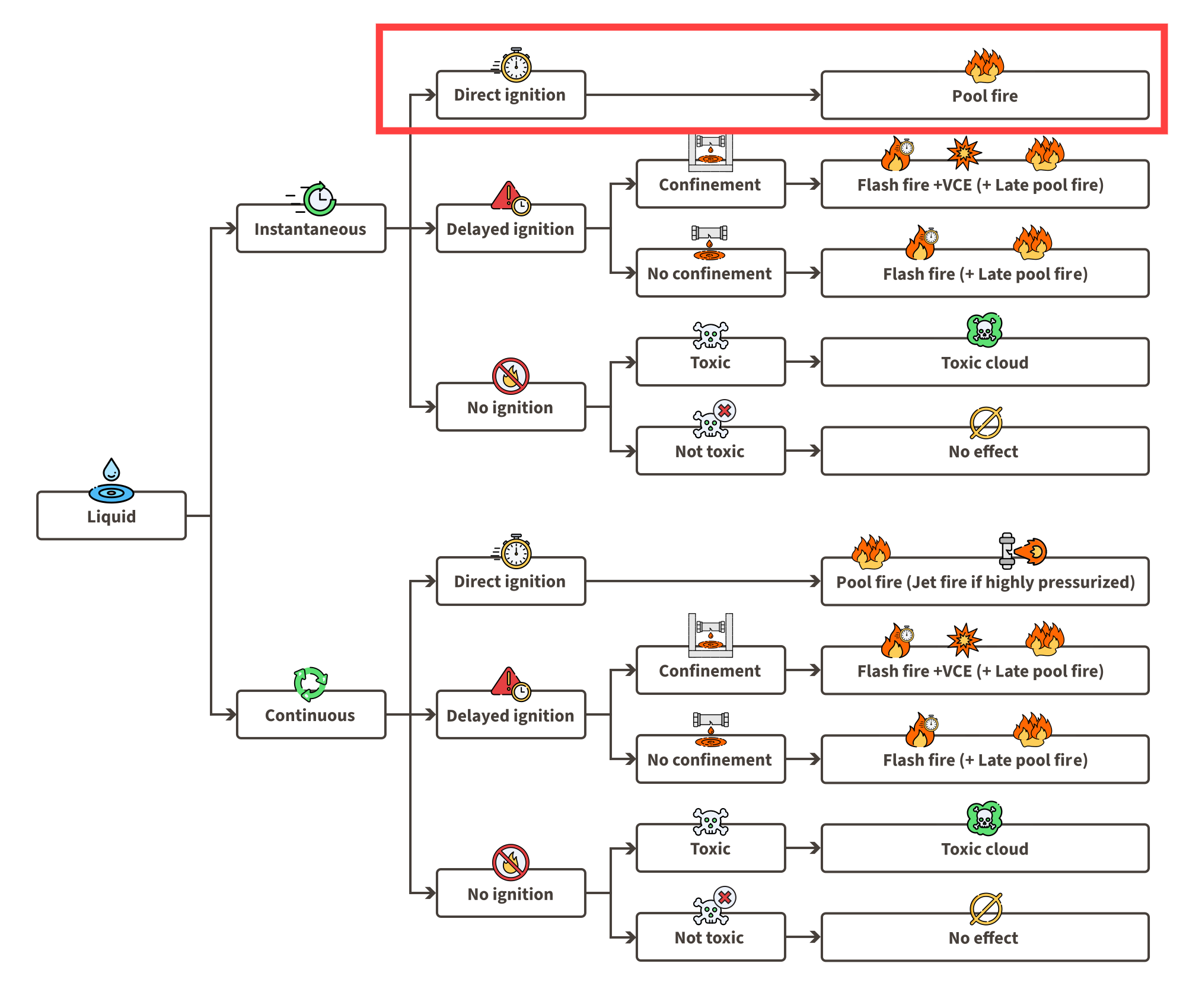
Liquid LOC event tree
Modelling approach
Simulating a tank top fire is as straightforward as the tank pit fire case, using the pool fire model in EFFECTS. The modelling approach is similar to the tank pit fire case, with only a few differences. We will model this scenario as an elevated circular fire.
Add a pool fire model
Right-click on your equipment in EFFECTS.
Navigate to Add model - Fire - Pool fire
For more information about other ways of adding a model in EFFECTS refer to the article Adding a model in EFFECTS.
Input main parameters
First, the chemical of interest needs to be found and selected.
Then, the “Type of pool fire calculation” must be chosen. The “Two zone model” developed by Rew & Hulbert is recommended as it separates the pool into two parts. First, the bottom or clear part of the pool and the second, the top or sooty part of the pool.
Enter all the remaining key input parameters such as the amount of type of pool fire source, mass involved in the release, storage temperature, ambient temperature, wind speed, and relative humidity, of which information can be found in the scenario description.
.gif)
A demonstration of adding a model and the main parameters for a tank top fire scenario.
Define the fire area
Ensure that the "Show expert parameters" is selected to allow for more detailed input.
Since the fire occurs on the tank top, choose the "Circular" shape for the "Type of pool shape (pool fire)". This can be done in the "Process Dimensions" section.
The maximum pool surface area will correspond to the surface of the top of the tank, this will need to be calculated. You can make use of the ruler functionality in EFFECTS to do this.
Measure these non-burning areas using the ruler functionality in EFFECTS.
Click the ruler icon in the toolbar of EFFECTS to select the "Measure area" option.
Directly measure the area of tanks by clicking around their circumference.
Enter the calculated area into the "Max. pool fire surface area” as part of the required input parameters.
Account for pool height
Indicate the height of the pool, which equals the height of the tank. This is specified in the "Process Dimensions" section as "Height of the confined pool above ground level".
.gif)
A demonstration on how to use expert mode, define to shape of the pool fire and use the ruler function in EFFECTS to measure area.
Remaining inputs
Enter all the remaining inputs that are required.
Selecting “Defaults” can be used to populate any additional information that is required and has not been provided.
Calculate the scenario
Click "Calculate" to compute the tank top fire scenario. This will generate heat radiation and lethality contours.
.gif)
A demonstration showing how to add the remaining inputs and calculate the scenario.
Results
Analyse and export results
The heat radiation and lethality contours of a tank top fire can be viewed in a few quick steps. The pool fire model (or any fire model in EFFECTS) also allows you to report a top view or side view heat radiation grid. Thus, you can read out values from the grid, which is a straightforward and quick way of determining the heat radiation value at a selected coordinate in the map.
.gif)
A demonstration of how quickly the heat radiation grid and sideview grid can be viewed in EFFECTS.
Review the side view contours of the fire, which highlights that the fire starts at a certain height corresponding to the tank height.
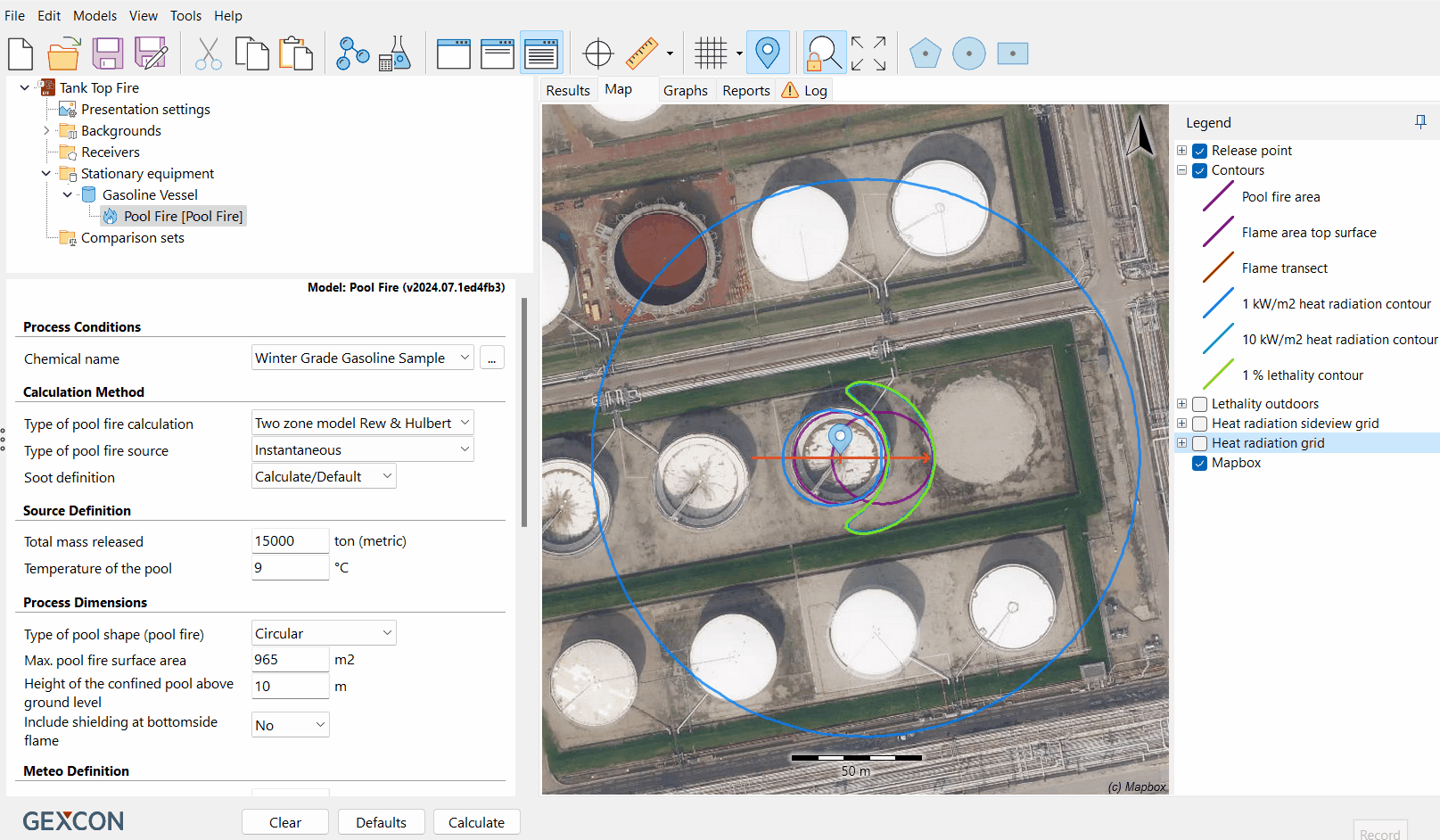
A demonstration of how to view the results and graphs in EFFECTS.
Export these contours to Google Earth by right-clicking the legend, selecting “Export to file,” and saving them as a KML file. Open the KML file in Google Earth to visualise the impact. For more detailed steps refer to the article How to export consequence results into Google Earth.

Image of the heat radiation and lethality contours exported to Google Earth.
By following these steps, you can simulate a tank top fire in EFFECTS, providing valuable insights into the potential impact and helping to develop strategies for risk mitigation and emergency response.
Conclusion
A tank top fire occurs when flammable liquid on the surface or roof of a storage tank ignites, typically due to external factors like lightning strikes or sparks. These fires are hazardous in industrial settings with large quantities of flammable substances, as they can spread heat and flames, affecting nearby structures and equipment. The significant heat radiation can cause structural damage and increase the risk of secondary fires or explosions, while the resulting smoke may contain toxic substances. Proper safety measures, regular maintenance, effective firefighting strategies, and advanced simulation tools are crucial for managing and mitigating the risks associated with tank top fires.
Download the project file
Access the project file simulating the tank top fire and compare views under different weather conditions. Analyse the heat radiation at various distances to determine how close a fire brigade can safely approach. Export pool fire contours into Google Earth for a more immersive visual experience.
To view the project file, please open it using the EFFECTS software. If you don’t have the software, you can download and use the free viewing demo version of EFFECTS via the link below.


.png)