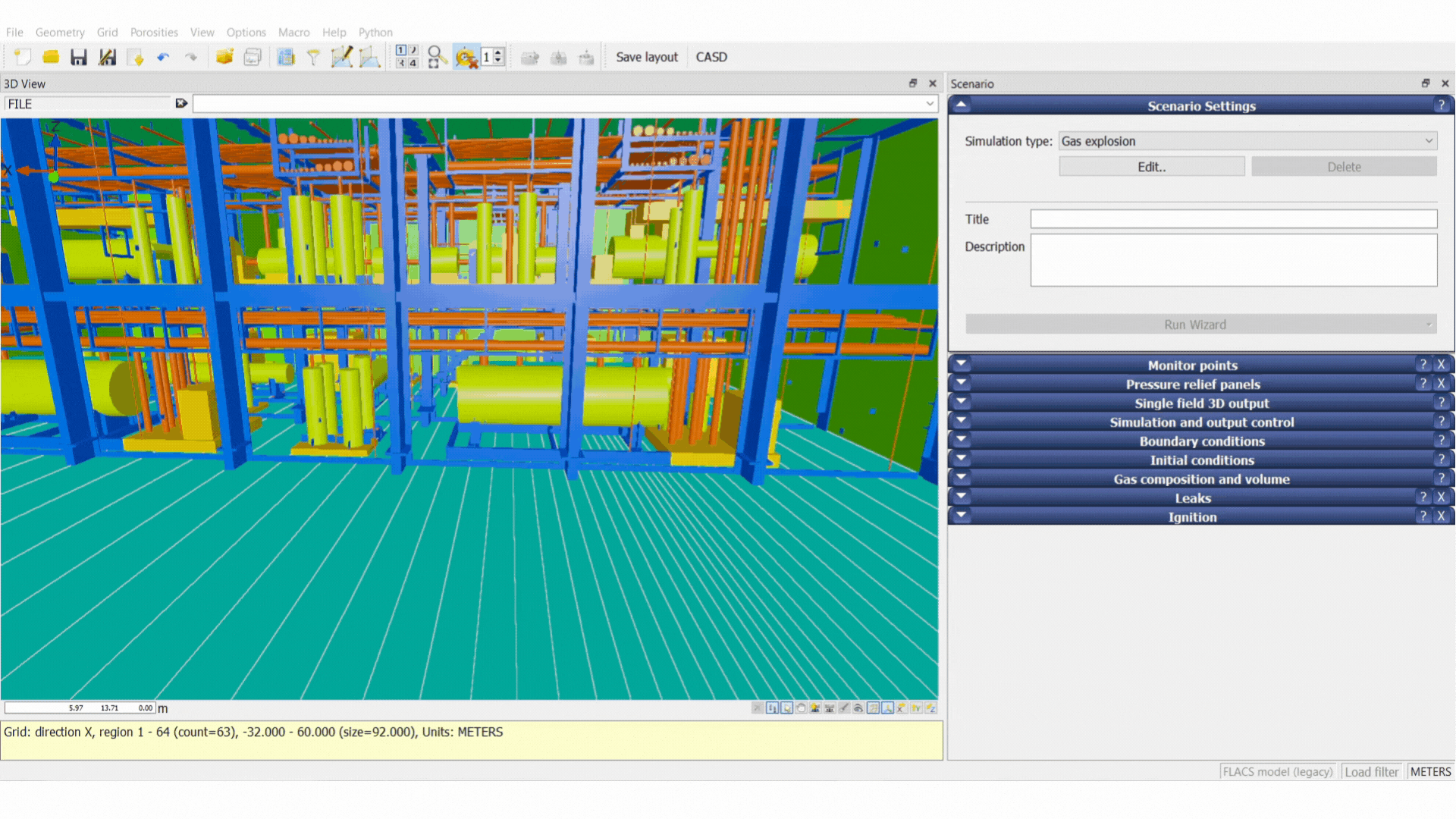- 05 Aug 2024
- 1 Minute to read
Setting up a gas cloud
- Updated on 05 Aug 2024
- 1 Minute to read
To set up a gas cloud for an explosion scenario, expand the Gas composition and volume tab. This tab can be used to define box shaped gas clouds. The following properties can be specified:
Position: define the lower corner of the gas cloud (i.e., the lowest coordinate in x, y and z directions)
Size: define the size of the gas cloud in x, y and z directions
Edit volume fractions: select the gas composition to be modelled (see also Gas composition and volume)
Equivalence ratios: depends on the concentration of fuel, for worst case scenarios ER0 is typically set close to 1 (i.e., close to stoichiometric concentration) and ER9 set to 0 (i.e., no fuel outside of the cloud)