- 21 May 2024
- 1 Minute to read
Model input panel
- Updated on 21 May 2024
- 1 Minute to read
The model input panel in EFFECTS is where users define the specific parameters needed for each model calculation. This panel is crucial for ensuring accurate and reliable results.
Each model has its specific input parameters. If the label font is red, this indicates that the value is missing or an entry that is the acceptable range for that parameter (e.g., a negative volume).
Tip
Don’t know what the input parameter refers to? No problem. Right-click at the model input parameter of interest, and select "Help” which will provide detailed information about the parameter.
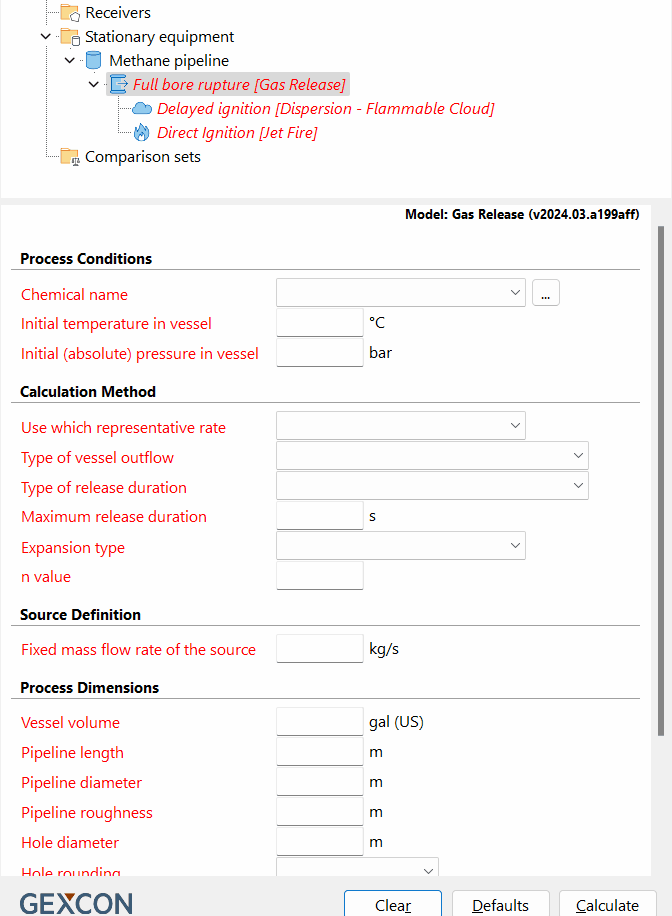
By following these guidelines, users can efficiently configure their models in EFFECTS, ensuring all inputs are valid and understood, leading to accurate and effective safety analyses.

