- 08 Jan 2026
- 3 Minutes to read
Calculating IRPA
- Updated on 08 Jan 2026
- 3 Minutes to read
About Individual Risk Per Annum (IRPA)
IRPA, or Individual Risk Per Annum, is a risk criterion that can be applied to occupied buildings or specific employee roles with a defined presence at different locations on a site. Unlike the general Individual Risk (IR), which assumes 100% presence in an unprotected outdoor scenario, IRPA takes into account actual occupancy and protection factors. This makes IRPA a more accurate measure for assessing risk in real-world scenarios where individuals are not constantly present and may be indoors or protected.
Calculating IRPA
To apply IRPA calculations in RISKCURVES, you need to expand the IRPA node in the project tree, which includes "Occupied buildings" and "Roles."
Defining occupied buildings
Right-click at the tree node “Occupied buildings”.
Select "Add occupied building’’.
Enter input parameters in the input panel, including the location and shape of the building, and define the presence and protection factors (by default set to 0 = no protection). associated with each building. The building shape is defined on top of the background map, similar to the definition of population polygons.
Estimate potential protection factors by applying a "vulnerable area" in EFFECTS
EFFECTS will calculate both indoors and outdoors victims.
When using a 50% "inside fraction" for the vulnerable area (thus equal number of people indoors and outdoors), the ratio indoor/outdoor lethalities gives a direct indication of the expected protection factor.
Defining roles
Right-click on the tree node "Roles".
Select “Add role”.
Define Presence per role in the input panel. Note that roles assume the user has already defined the buildings where personnel might reside. A role definition refers to the presence in specific "occupied buildings".
Results interpretation
These results are visible when the IRPA node is selected.
The IRPA node provides aggregated IRPA results in a report covering all buildings and roles, along with a map overview displaying the average IRPA value for each building. The report includes:
IRPA values for each defined building show the risk level for each defined building and its associated Potential Loss of Life (PLL) value.
List of IRPA Roles detailing the risk associated with each role.
.png)
IRPA report
.png)
Building’s average IRPA map overview
Results of IRPA Occupied Building calculation
These results are visible when one of the occupied buildings is selected.
Occupied Building risk grid
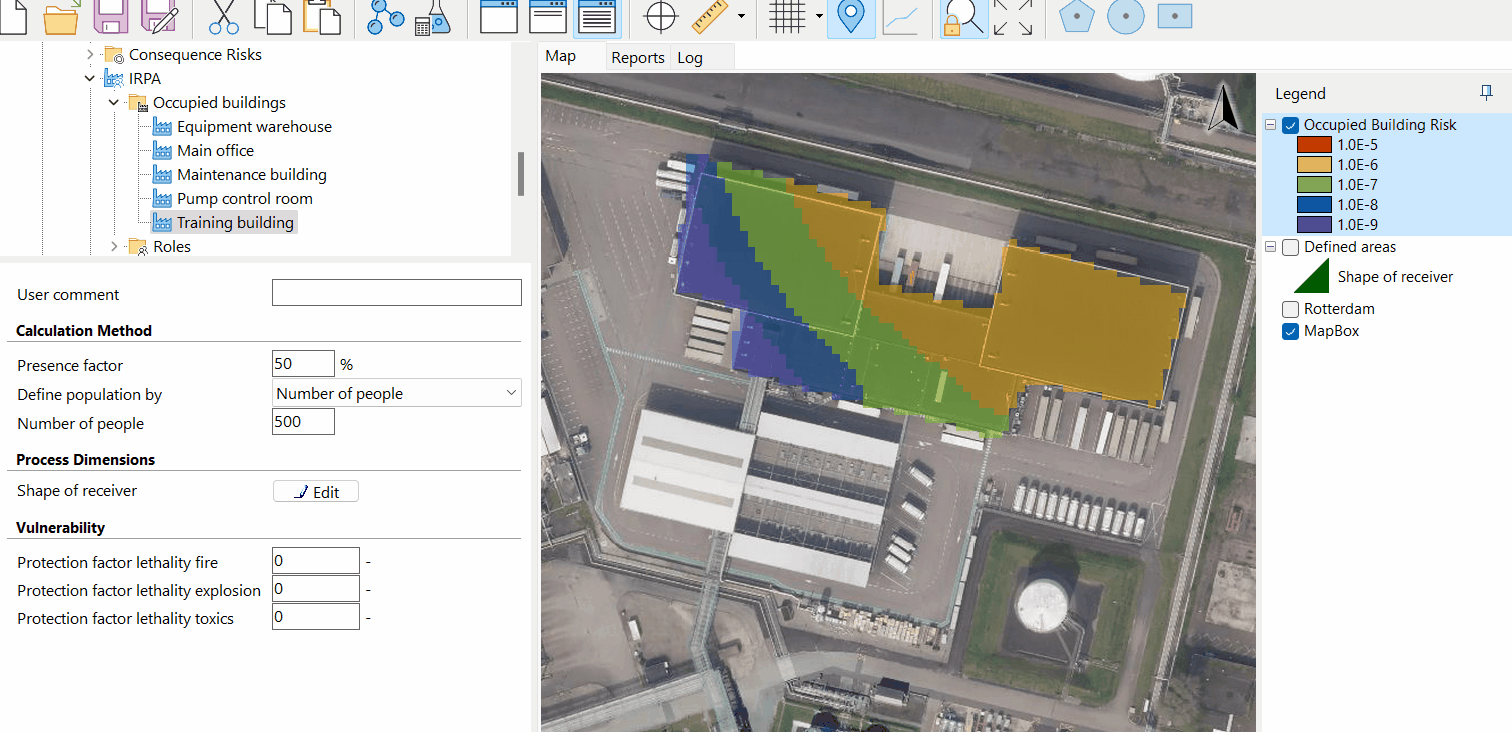
Risk grid for the occupied building
Occupied Building report
Average IRPA
Potential Loss of Life
A “Risk Ranking Report” (dominating scenarios, which scenarios contribute for which part to this building)
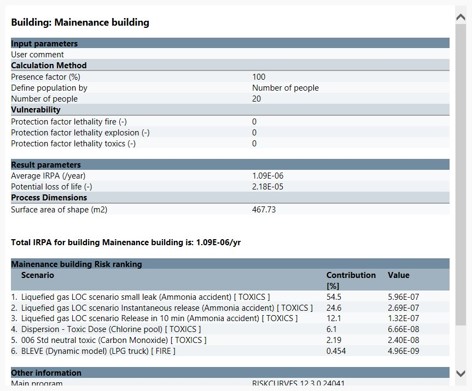
Building report
Results of IRPA Role calculation
These results are visible when one of the roles is selected.
Role report
Total IRPA for the defined role = risk of dying / year, including correction for presence and potential protection by buildings
A “Risk Ranking Report” (dominating locations, which buildings contribute for which part to this role)
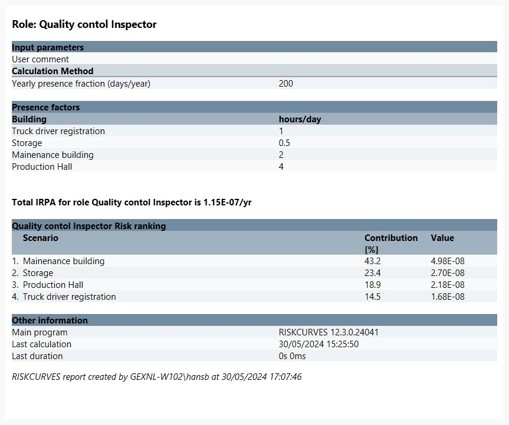
Role report
Applications
Workplace safety: IRPA is essential for assessing workplace safety by considering the actual time employees spend in different areas. This helps in identifying high-risk roles and locations, enabling targeted safety measures and improvements.
Regulatory compliance: Compliance with occupational safety regulations often requires demonstrating that the risk to employees is within acceptable limits. IRPA calculations provide the necessary data to meet these regulatory requirements.
Emergency planning: Understanding the IRPA for different roles and locations aids in creating effective emergency response plans. It helps in prioritising areas for evacuation and ensuring that emergency resources are allocated appropriately.
Risk communication: IRPA data can be used to communicate risk to employees and other stakeholders effectively. It provides a clear understanding of risk levels associated with specific roles and locations, fostering a culture of safety and awareness.
Conclusion
IRPA calculations in RISKCURVES offer a nuanced approach to risk assessment, considering actual occupancy and protection factors. By defining occupied buildings and roles, users can obtain detailed and accurate risk evaluations, essential for workplace safety, regulatory compliance, emergency planning, and effective risk communication. These insights help in making informed decisions to mitigate risks and ensure the safety of individuals in various scenarios.

